Happy Holidays!
In my first post I broke the ice by drawing mesmerizing Clifford attractors. My second post was supposed to be slightly more serious (e.g., something about data analysis, or what I think about the recent alpha wars), but I have not yet had the time… and my crippling perfectionism is surely not helping.
So, what better way to procrastinate than to play with two of my favorite things in the world, R and our cat Borre1?
I set out to create a silly image that is probably going to haunt me in my future job interviews2. The initial inspiration came from a picture that my partner Inez3 modified for a gift we recently contributed to (yes, Lien, I’m talking about you):

Figure 1. A Borre floating in the void. He has a flat face.
The holidays are approaching, so we thought of adding a small Christmas hat on that big head (our very own Yule cat):

Figure 2. Born for this look.
A simple white background was not enough. We needed something more appropriate for this period of the year… ah, yes! Snow!
In a recent tweet, Ilya Kashnitsky showed how to create static snow flakes on a dark background:
- Papa, what are you doing?
— Ilya Kashnitsky — bsky @ikashnitsky.phd (@ikashnitsky) December 4, 2017
...
How I ended up generating #rstats snow for my 3yo daughter Sophia#ggplot2 #dataviz pic.twitter.com/29sk1HpROJ
I slightly modified the code to have more snow flakes but, more importantly, I animated the plot using gganimate:
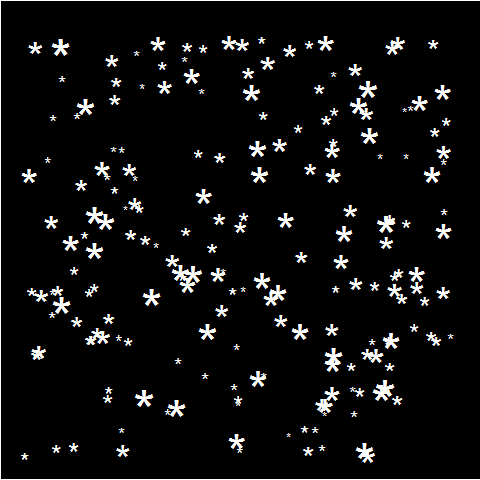
Figure 3. Dynamic snow.
Finally, I used magick to blur Borre’s face (to make it even more ethereal) and overlay it on the animated snow:

Figure 4. Our flat-faced Yule cat in the snow.
The end result is a big flat face fluctuating in the air, like a spooky and ominous reminder of our mortality even in these days of opulence.
Happy holidays!
EDIT December 19th, 2017
Paul van der Laken just posted a much better version of the animated snow flakes:
ChRistmas has arrived!
— Paul van der Laken (@paulvanderlaken) December 19, 2017
Animate some snow and play Jingle Bells live in your R console:https://t.co/971aiTDHl6 …https://t.co/HaS4KQpxM3 …#rstats #holiday #Christmas #JingleBells pic.twitter.com/eXXQLValUq
I only want the best for my furry boy and his floating flat face, so I modified my initial script and added van der Laken’s snow. Here is the result:

Figure 5. Our flat-faced Yule cat in much better animated snow.
Excitement!
Below you will find the code to reproduce this silly festive figure… try with a picture of your own (or somebody else’s) favorite pet!
##### Create Borre in the snow #####
# load relevant packages
library(tidyverse)
library(magick)
library(gganimate)
# create snow
# (from https://gist.github.com/ikashnitsky/657ddd6494dca6ddd23e7564234a5ff5)
n <- 19200 # number of snow flakes
nframes <- n / 200 # number of frames for animation
snow <- data.frame(
x = runif(n), # x coordinates
y = runif(n), # y coordinates
size = runif(n, min = 4, max = 20), # variable snow flake size
frames = rep(1:nframes, each = n / nframes) # number of frames
)
# non-animated plot
snowplot <- ggplot(snow, aes(x, y, size = size, frame = frames)) +
geom_point(color = "white", pch = 42) +
scale_size_identity() +
coord_cartesian(c(0, 1), c(0, 1)) +
theme_void() +
theme(
panel.background = element_rect("black"),
plot.background = element_rect("black")
)
# The communication between ImageMagick and the 'magick' package can be tricky.
# In my case, "convert.exe" is not recognized as an internal or external command.
# The following line takes care of that
# (solution found on https://gis.stackexchange.com/questions/259553/problems-in-producing-animation-gif-files-in-r)
Sys.setenv(PATH = paste("E:/R_workspace/ImageMagick-7.0.7-14/", # path where you installed ImageMagick
Sys.getenv("PATH"),
sep = ";"
))
snowplot.gif <- gganimate(snowplot, # plot to animate
"snow.gif", # save as .gif
title_frame = FALSE, # do not title each image with the current frame value
interval = .3 # time between frames (in seconds)
)
# read back .gif using Magick
snowplot.gif <- image_read("snow.gif") # load snow
yule.borre <- image_read("yule_borre.png") %>% # load Borre
image_blur(., 2, 5) # blur Borre to make him even more ethereal
image_composite(snowplot.gif, # snow
yule.borre, # Borre
# put Borre in the center of the image
offset = paste0(
"+", unique(image_info(snowplot.gif))$width / 6, "+",
unique(image_info(snowplot.gif))$width / 6
),
operator = "blend", # blend the two images (allows transparency)
compose_args = "90" # transparency level
) %>%
image_write(., path = "snow_borre.gif", format = "gif") # save as .gif
##################################################################################
############################ EDIT DEC. 19TH, 2017 ################################
##################################################################################
# from https://paulvanderlaken.com/2017/12/18/generate-snow-in-r/
# parameters
n <- 200 # number of snow flakes
times <- 100 # number of images for .gif
xstart <- runif(n, max = 1) # random flake start (x coordinates)
ystart <- runif(n, max = 1.1) # random flake start (y coordinates)
size <- runif(n, min = 4, max = 20) # variable snow flake size
xspeed <- seq(-0.02, 0.02, length.out = 100) # flake shift speeds to randomly pick from
yspeed <- runif(n, min = 0.005, max = 0.025) # random flake fall speed
# create storage vectors
xpos <- rep(NA, n * times)
ypos <- rep(NA, n * times)
# loop through simulations
for (i in seq(times)) {
if (i == 1) {
# initiate values
xpos[1:n] <- xstart
ypos[1:n] <- ystart
} else {
# specify datapoints to update
first_obs <- (n * i - n + 1)
last_obs <- (n * i)
# update x position
# random shift
xpos[first_obs:last_obs] <- xpos[(first_obs - n):(last_obs - n)] - sample(xspeed, n, TRUE)
# update y position
# lower by yspeed
ypos[first_obs:last_obs] <- ypos[(first_obs - n):(last_obs - n)] - yspeed
# reset if passed bottom screen
xpos <- ifelse(ypos < -0.1, runif(n), xpos) # restart at random x
ypos <- ifelse(ypos < -0.1, 1.1, ypos) # restart just above top
}
}
# store in dataframe
data_fluid <- cbind.data.frame(
x = xpos,
y = ypos,
s = size,
t = rep(1:times, each = n)
)
# create animation
better.snow <- data_fluid %>%
ggplot(aes(x, y, size = s, frame = t)) +
geom_point(color = "white", pch = 42) +
scale_size_identity() +
coord_cartesian(c(0, 1), c(0, 1)) +
theme_void() +
theme(
panel.background = element_rect("black"),
plot.background = element_rect("black")
)
better.snowplot.gif <- gganimate(better.snow, # plot to animate
filename = "bettersnow.gif", # save as .gif
title_frame = FALSE, # do not title each image with the current frame value
interval = .1 # time between frames (in seconds)
)
# read back .gif using Magick
better.snowplot.gif <- image_read("bettersnow.gif") # load snow
yule.borre <- image_read("yule_borre.png") %>% # load Borre
image_blur(., 2, 5) # blur Borre to make him even more ethereal
image_composite(better.snowplot.gif, # snow
yule.borre, # Borre
# put Borre in the center of the image
offset = paste0(
"+", unique(image_info(better.snowplot.gif))$width / 6, "+",
unique(image_info(better.snowplot.gif))$width / 6
),
operator = "blend", # blend the two images (allows transparency)
compose_args = "90" # transparency level
) %>%
image_write(., path = "better_snow_borre.gif", format = "gif") # save as .gifBorre, a.k.a. Borremans De Struise, is a lovable and popular chap. For a while, he even had an Instagram account, but he decided to delete it due to privacy concerns.↩︎
Yeah, I like living on the edge.↩︎
Besides being quite good with GIMP (see here for one of her silly creations), Inez is a very, very good artist: you can follow her on Facebook, visit her website, and buy her drawings & paintings on Etsy.↩︎