Attractive Attractor
Introduction
My first post is going to be trivial but, I think, quite mesmerizing.
I avidly follow a website called R-Bloggers, a content aggregator where you can find daily updates of a huge variety of blogs treating a plethora of topics. I learned that, thanks to the power of R, I could be able to accomplish everything I deem important in life: creating memes, making pixel art, and generate sCATterplots. On a slightly more serious note, I discovered extremely interesting blogs, like Variance Explained, and useful R packages, for example sjPlot.
Clifford attractors
Recently, I stumbled upon this blog post showing how to draw Clifford A. Pickover’s strange attractors in R. They are defined by the following equations:
The free parameters (in bold) define each attractor. When using
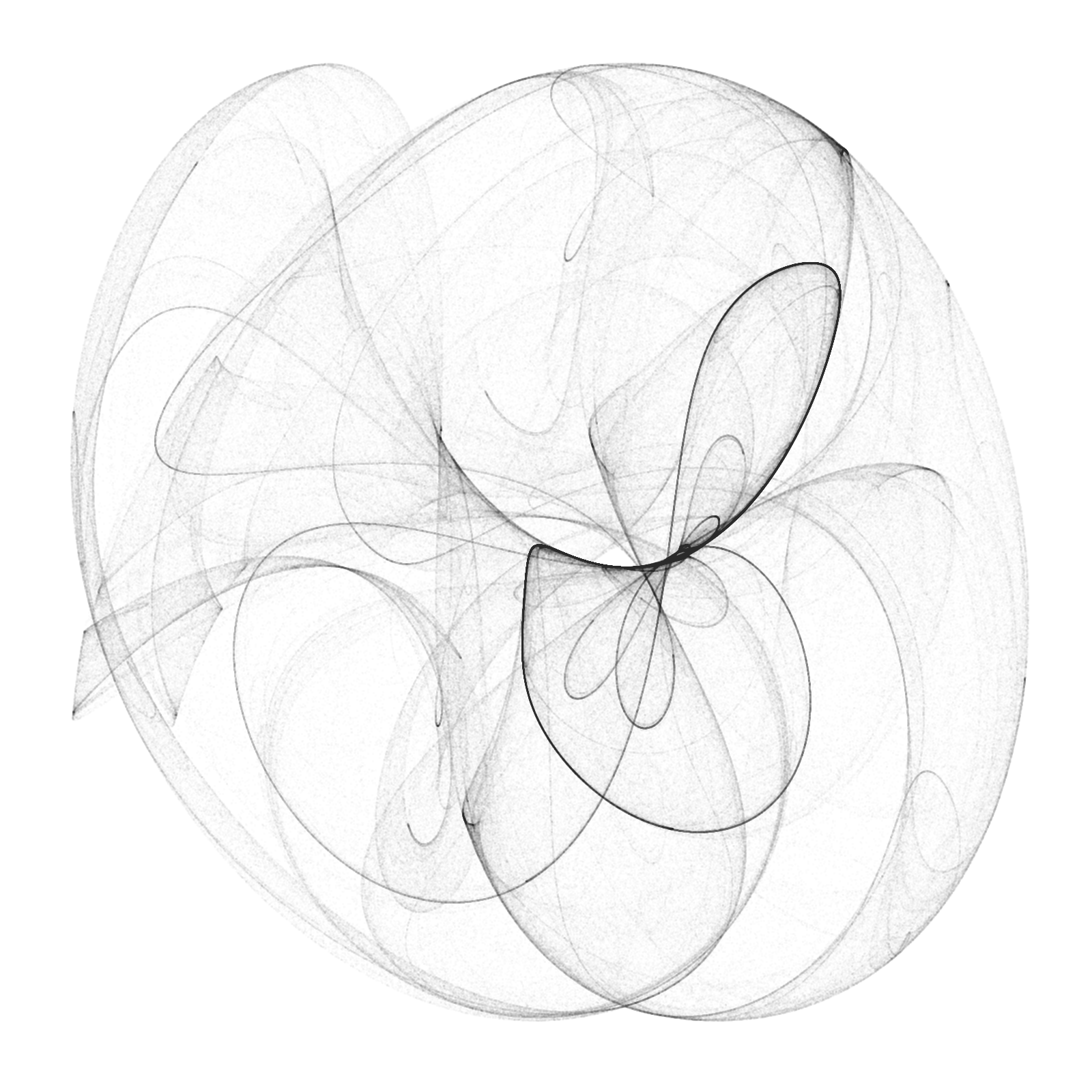
Figure 1. My first Clifford attractor.
This is sweet, but something is missing… perhaps there are not enough points. Let’s use 10,000,000!
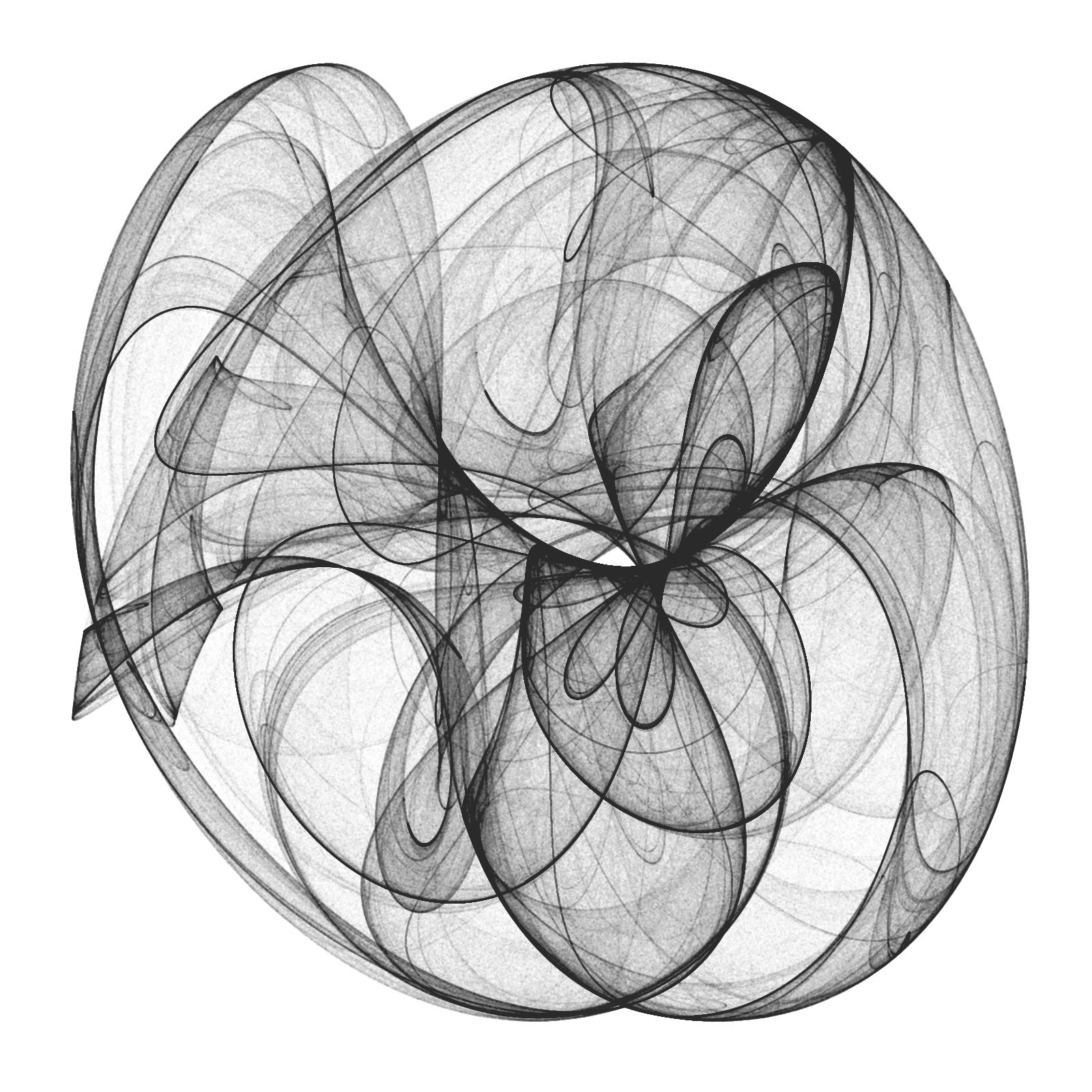
Figure 2. A nice-looking Clifford attractor.
That’s more like it. Now let’s make another attractor, using 10,000,000 magenta points.
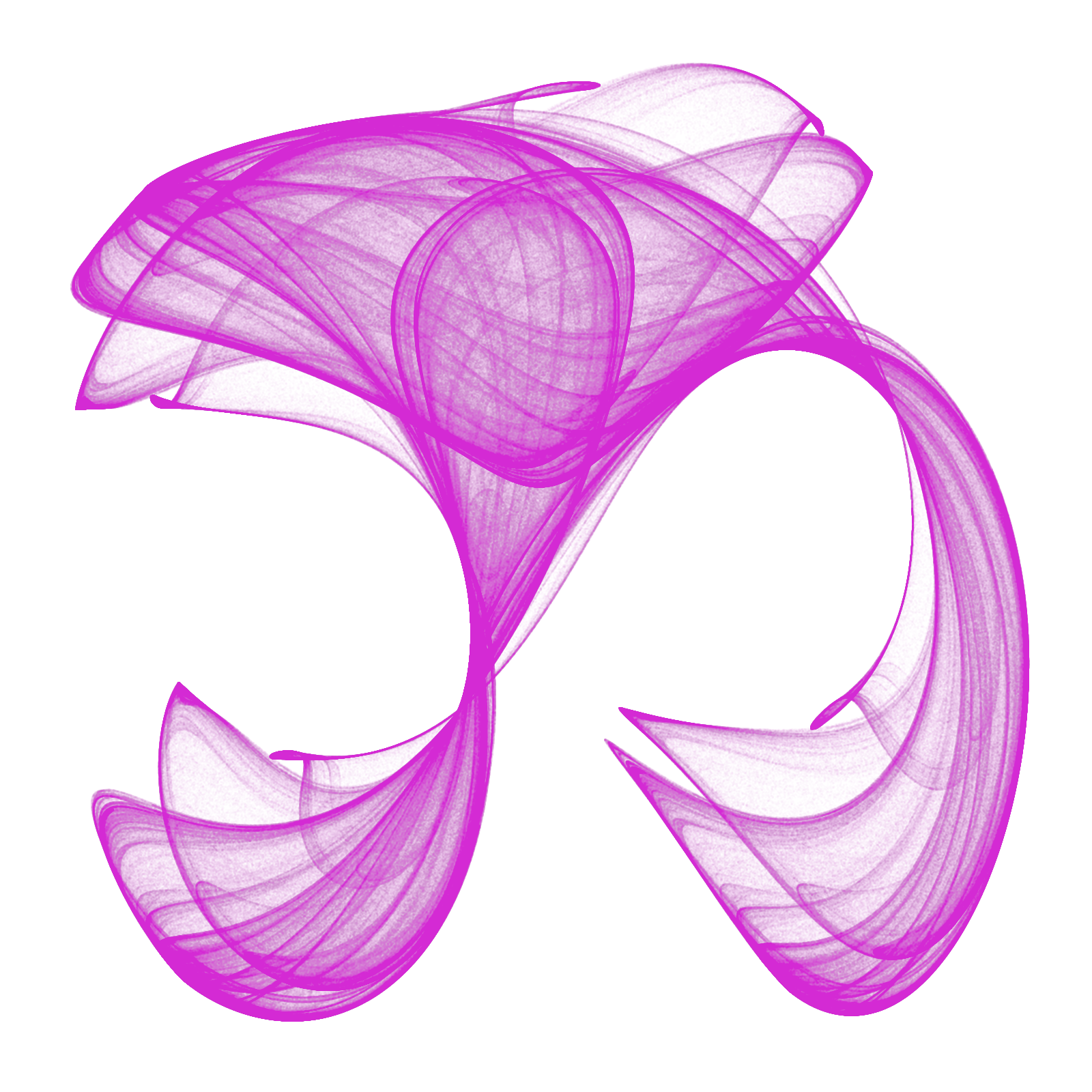
Figure 3. A magenta Clifford attractor.
Oh yeah, that’s juicy2.
I’ve got an idea: let’s make a few more, and then overlay them!
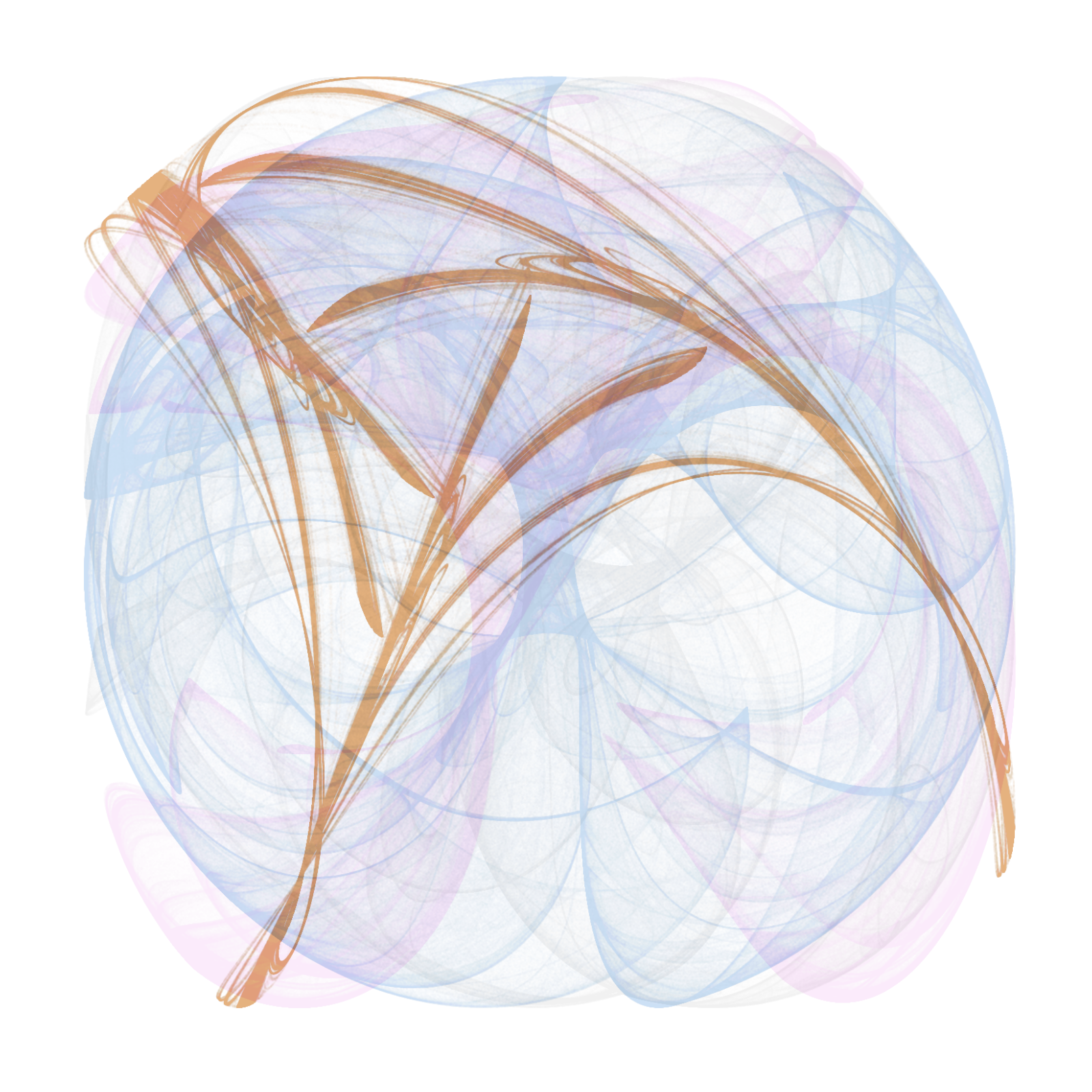
Figure 4. Black, magenta, blue, and golden Clifford attractors.
Fantastic. This took a long time but… totally worth the effort!
In case you want to waste countless hours hunting for the perfect Clifford attractor, here is the code:
##### CREATE A CLIFFORD ATTRACTOR #####
# load packages
library(Rcpp)
library(ggplot2)
library(png)
# custom ggplot2 minimalist theme
opt <- theme(
legend.position = "none",
panel.background = element_rect(fill = "white"),
axis.ticks = element_blank(),
panel.grid = element_blank(),
axis.title = element_blank(),
axis.text = element_blank()
)
# function drawing the position of each point (starting from positions x and y) using Pickover's equations
cppFunction('DataFrame createTrajectory(int n, double x0, double y0,
double a, double b, double c, double d) {
// create the columns
NumericVector x(n);
NumericVector y(n);
x[0]=x0;
y[0]=y0;
for(int i = 1; i < n; ++i) {
x[i] = sin(a*y[i-1])+c*cos(a*x[i-1]);
y[i] = sin(b*x[i-1])+d*cos(b*y[i-1]);
}
// return a new data frame
return DataFrame::create(_["x"]= x, _["y"]= y);
}
')
# assign values to free parameters
# black attractor
a <- 1.5
b <- -1.8
c <- 1.6
d <- 0.9
# # magenta attractor
# a <- -1.4
# b <- 1.6
# c <- 1.0
# d <- 0.7
# # blue attractor
# a <- -1.8
# b <- 1.8
# c <- 0.9
# d <- 0.7
# # gold attractor
# a <- -1.2
# b <- 1.7
# c <- 0.9
# d <- 0.6
df <- createTrajectory(10000000, 0, 0, a, b, c, d) # calculate the coordinates of 10,000,000 points (starting from position [x = 0, y = 0]
attractor <- ggplot(df, aes(x, y)) +
geom_point(color = "black", shape = 46, alpha = .01) +
opt # create the graph
# magenta attractor: color="#e017e0"
# blue attractor: color="#2570da"
# gold attractor: color="#cd7f32"
# save as .png
png("attractor.png", units = "px", width = 1600, height = 1600, res = 300)
attractor
dev.off() # close device
##### OVERLAY ATTRACTORS #####
# load packages
library(grid)
library(gridExtra)
# assuming attractors are saved in separate .png files...
# load images
attractor.black <- readPNG("attractor_black.png")
attractor.mag <- readPNG("attractor_mag.png")
attractor.blue <- readPNG("attractor_blue.png")
attractor.gold <- readPNG("attractor_gold.png")
# convert to raster
# (play with the alpha levels to modify transparency)
attractor.black.raster <- matrix(rgb(attractor.black[, , 1], attractor.black[, , 2], attractor.black[, , 3], alpha = 1), nrow = dim(attractor.black)[1])
attractor.mag.raster <- matrix(rgb(attractor.mag[, , 1], attractor.mag[, , 2], attractor.mag[, , 3], alpha = .6), nrow = dim(attractor.mag)[1])
attractor.blue.raster <- matrix(rgb(attractor.blue[, , 1], attractor.blue[, , 2], attractor.blue[, , 3], alpha = .6), nrow = dim(attractor.blue)[1])
attractor.gold.raster <- matrix(rgb(attractor.gold[, , 1], attractor.gold[, , 2], attractor.gold[, , 3], alpha = .6), nrow = dim(attractor.gold)[1])
# overlay all images as different static annotations in a ggplot2 object
overlay <- ggplot(data.frame()) +
annotation_custom(rasterGrob(attractor.black.raster)) +
annotation_custom(rasterGrob(attractor.mag.raster)) +
annotation_custom(rasterGrob(attractor.blue.raster)) +
annotation_custom(rasterGrob(attractor.gold.raster)) +
opt
# save as .png
png("overlay.png", units = "px", width = 1600, height = 1600, res = 300)
overlay
dev.off()
dev.off()